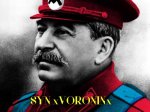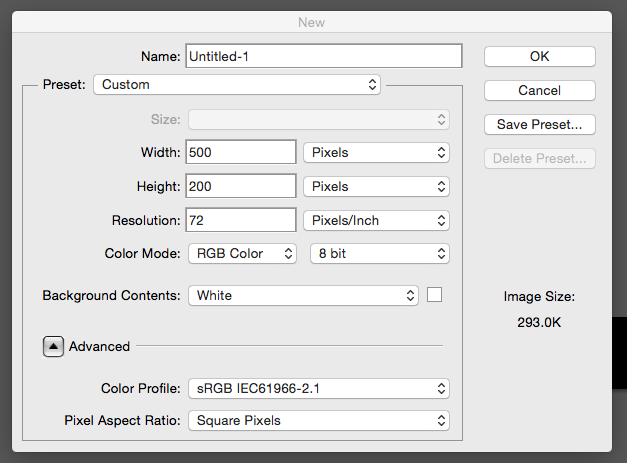1) Gamertag and user name
SYN OogieBoogie
2) What type of program are you using?
Photoshop and a few mobile apps.
3) How much experience do you have with your program and making signatures or banners?
About 4 months
4) What is your current clan & rank? Will this affect your ability to fill the requirements of being on the design team?
General of The Syndicate
No.
SYN OogieBoogie
2) What type of program are you using?
Photoshop and a few mobile apps.
3) How much experience do you have with your program and making signatures or banners?
About 4 months
4) What is your current clan & rank? Will this affect your ability to fill the requirements of being on the design team?
General of The Syndicate
No.