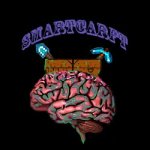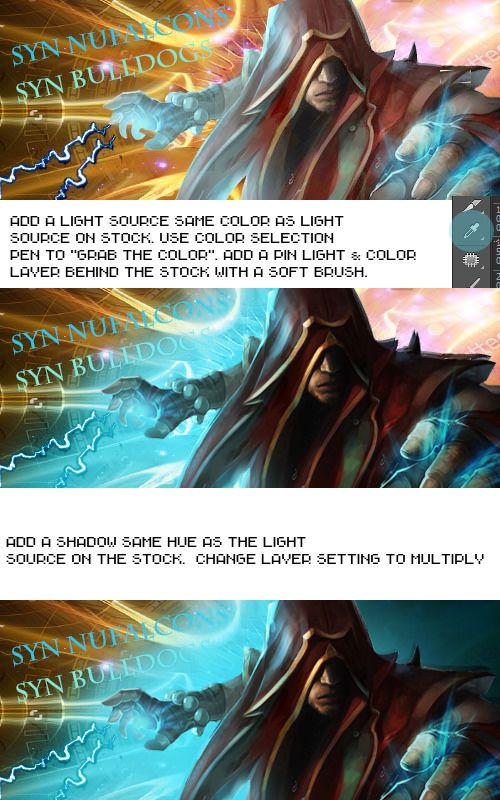KoG Falcon XS
Intro Certified
Advanced Certified
Clan Leader
XILED DESIGN
XG CONTRIBUTER
KoG VENGEANCE
Minimum requirements to submit an application:
1. A photo-editing program such as Photoshop or GIMP: using photoshop
2. Minimum experience of at-least 1 month: i have many years drawing, re drawing and designs things
3. Must submit your own original work starting with 3-5 images: will be attached below
4. Must keep your application active by completing test images at the very minimum: happly
5. No copy & pasting or stealing of artwork will be tolerated: underrstood
6. Must show the ability to work well with a team: understood
7. Must be able to give and take constructive criticism: explainable
8. Must be willing to participate in projects and design requests if accepted to the team: happly
1) Gamertag and user name: SYN NUFalcons
2) What type of program are you using? - Photoshop
3) How much experience do you have with your program and making signatures or banners? - i make little things but willing do expand my knowledge
4) What is your current clan & rank? Will this affect your ability to fill the requirements of being on the design team: i am a General of SYN Bulldogs, i have plenty of time so i can balance everything out,
i understand that with the application it can take some time, however i will be patient and wait, some of these are still a work in progress but i wanted to share what i have done and what am still working on
thank you




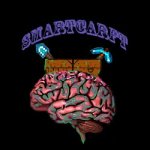

1. A photo-editing program such as Photoshop or GIMP: using photoshop
2. Minimum experience of at-least 1 month: i have many years drawing, re drawing and designs things
3. Must submit your own original work starting with 3-5 images: will be attached below
4. Must keep your application active by completing test images at the very minimum: happly
5. No copy & pasting or stealing of artwork will be tolerated: underrstood
6. Must show the ability to work well with a team: understood
7. Must be able to give and take constructive criticism: explainable
8. Must be willing to participate in projects and design requests if accepted to the team: happly
1) Gamertag and user name: SYN NUFalcons
2) What type of program are you using? - Photoshop
3) How much experience do you have with your program and making signatures or banners? - i make little things but willing do expand my knowledge
4) What is your current clan & rank? Will this affect your ability to fill the requirements of being on the design team: i am a General of SYN Bulldogs, i have plenty of time so i can balance everything out,
i understand that with the application it can take some time, however i will be patient and wait, some of these are still a work in progress but i wanted to share what i have done and what am still working on
thank you