Here is a short tutorial for everyone on how to join a clan's user group once you have registered on the site.
1) Once logged into your account go to your home page it will look something like the picture below.

2) Click on the Join Clan icon at the top of the page. (It is the icon above the big yellow arrow in the picture below)
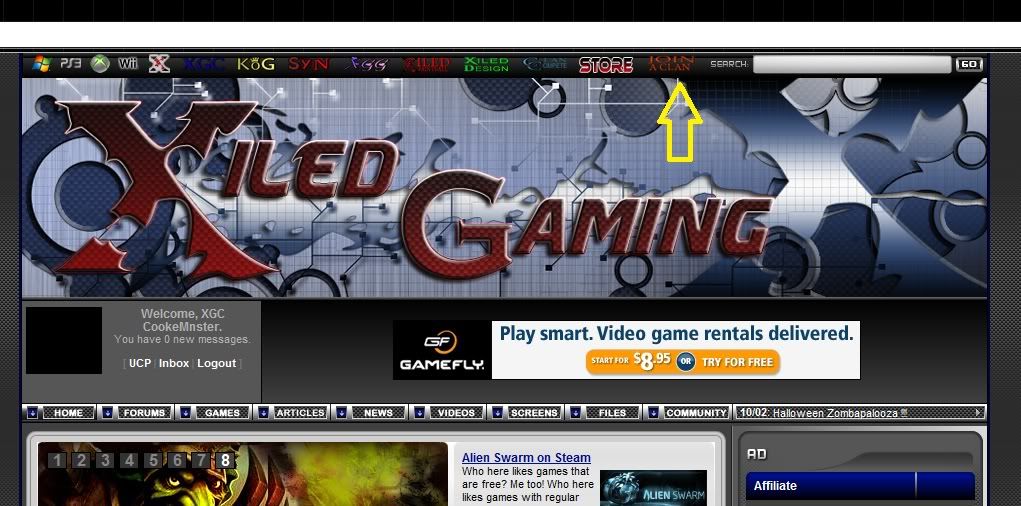
3) Then use the scroll bar on the side of you window to locate the clan you are trying to join. In this tutorial I am using my clan, XGC G.I. Joe. Once you have located your clan's name, Click on the empty circle above the text " Join Group" (This will fill in the circle)
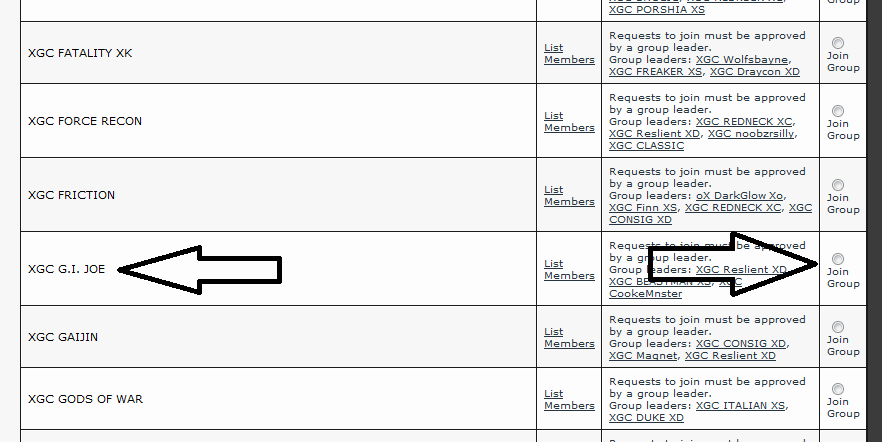
4) Once you have selected the approiate group, use the scroll bar to once again scroll all the way to the bottom of this page. Then, click on the button that says "Join Group." This will place request for your account to join the clan's user group.
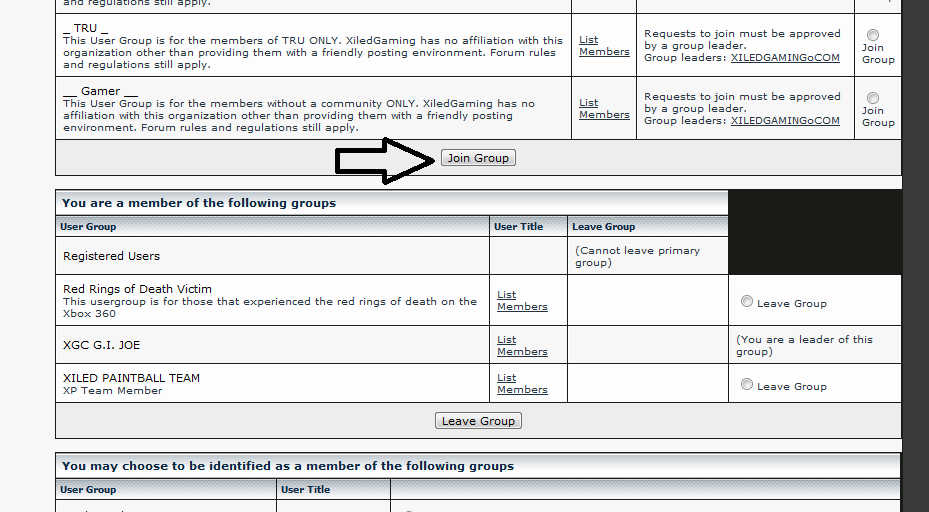
Congratulations you have just joined the user group of your choice. Your general, section leader, or division leader can now approve your request and officially make you a member of your clan.
1) Once logged into your account go to your home page it will look something like the picture below.

2) Click on the Join Clan icon at the top of the page. (It is the icon above the big yellow arrow in the picture below)
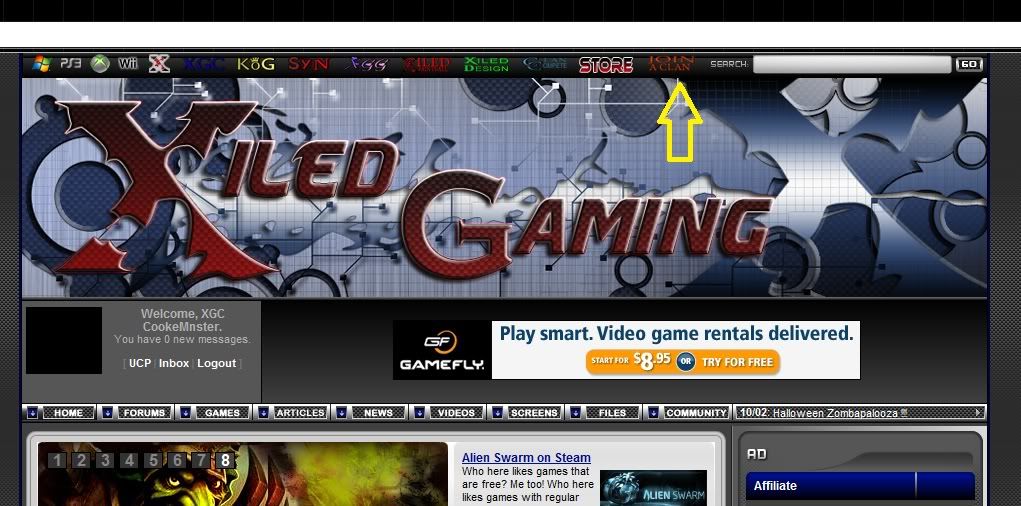
3) Then use the scroll bar on the side of you window to locate the clan you are trying to join. In this tutorial I am using my clan, XGC G.I. Joe. Once you have located your clan's name, Click on the empty circle above the text " Join Group" (This will fill in the circle)
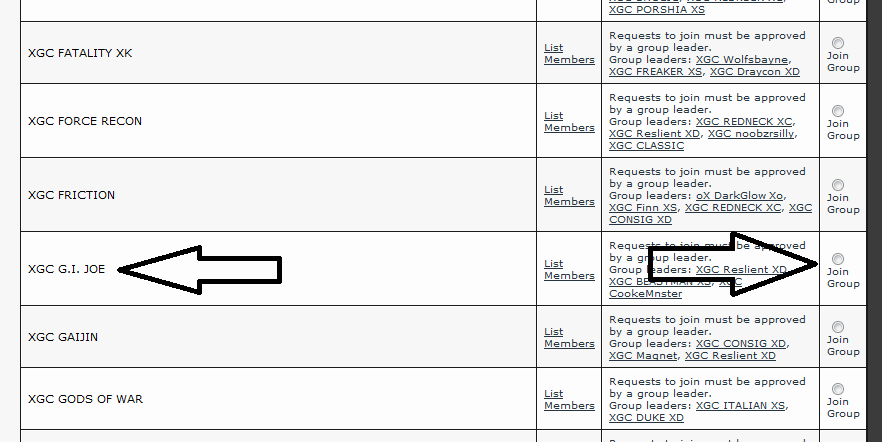
4) Once you have selected the approiate group, use the scroll bar to once again scroll all the way to the bottom of this page. Then, click on the button that says "Join Group." This will place request for your account to join the clan's user group.
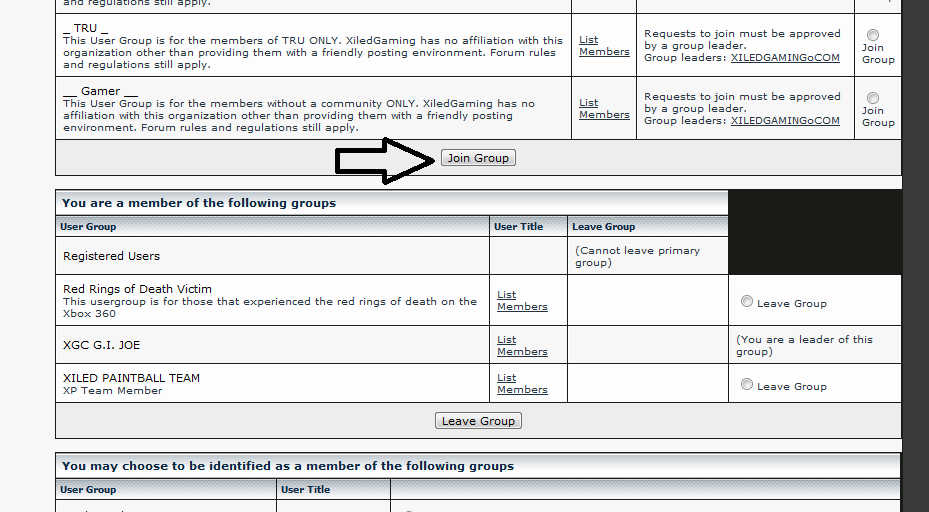
Congratulations you have just joined the user group of your choice. Your general, section leader, or division leader can now approve your request and officially make you a member of your clan.